In this article, you will learn how to successfully sideload an application onto your Firestick device.
You will need a Firestick device
We will cover the following:
Allow installation
- From the Fire TV or Fire TV Stick’s home screen, scroll to Settings.

- Next, please navigate to the right and select My Fire TV.
NOTE: It may be listed as Device or System on older models.
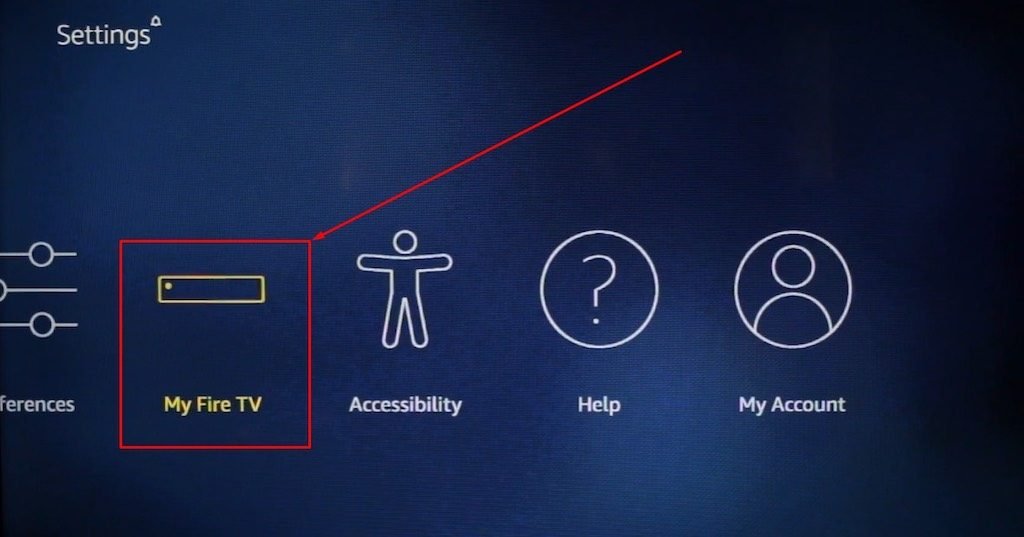
- Then, scroll down and select Developer options.
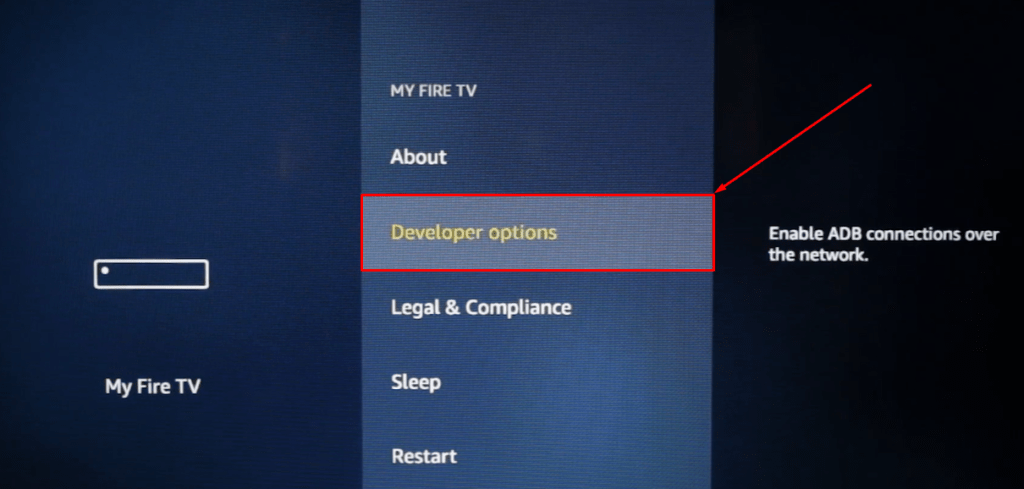
- Afterwards, select Apps from Unknown Sources to turn the option ON.
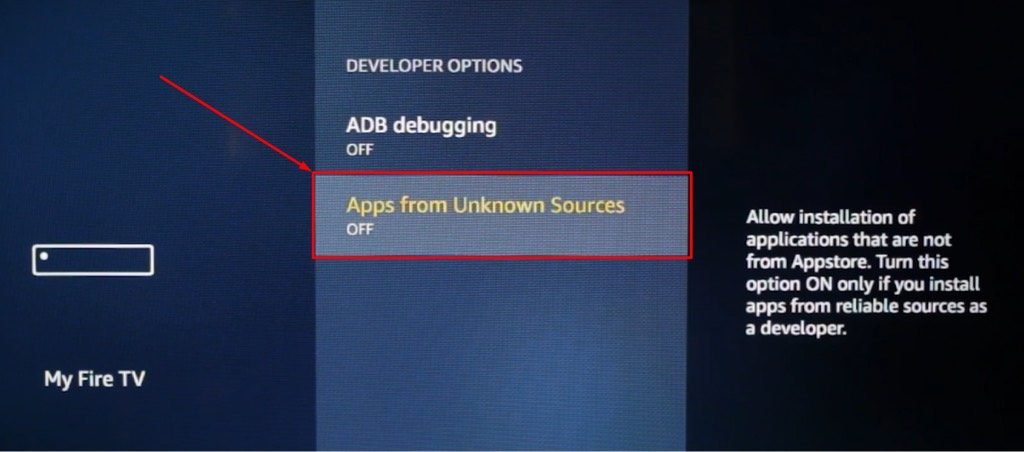
- Select Turn On on the popup message that appears.
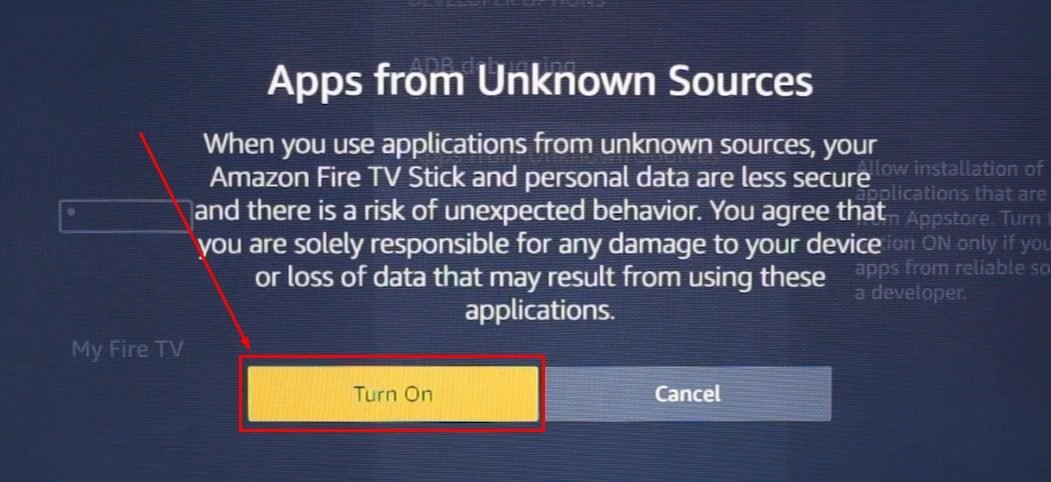
Install the downloader
- Go to the Firestick home screen and use your remote to navigate the Search icon in the menu bar.
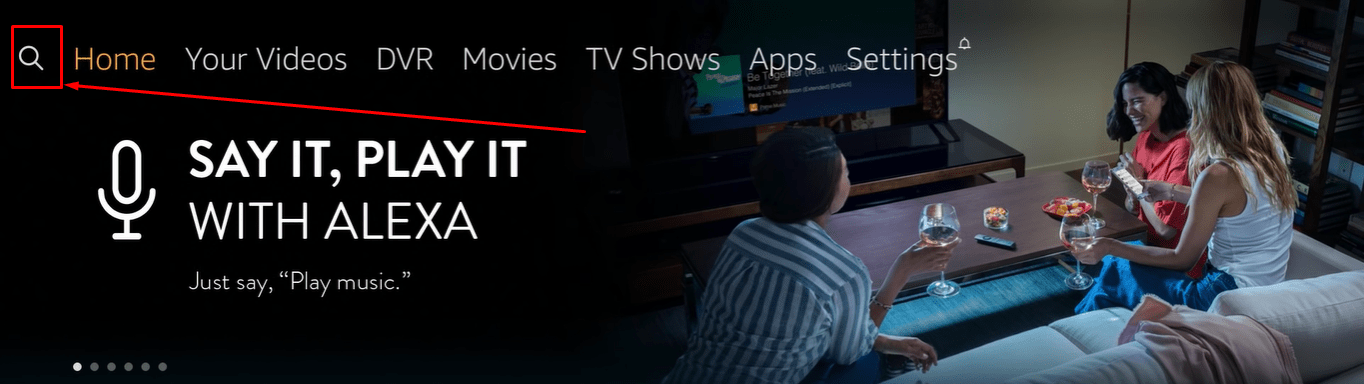
- Type in Downloader.
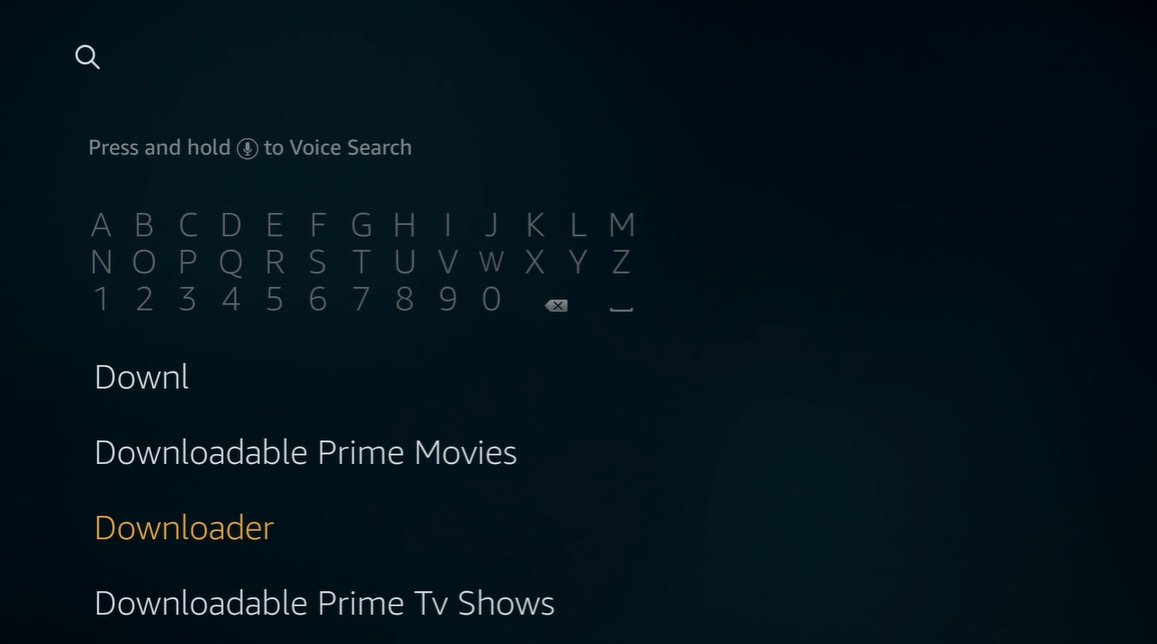
- Suggestions for Downloader apps will show up. Choose and install the one as in the screenshot below.
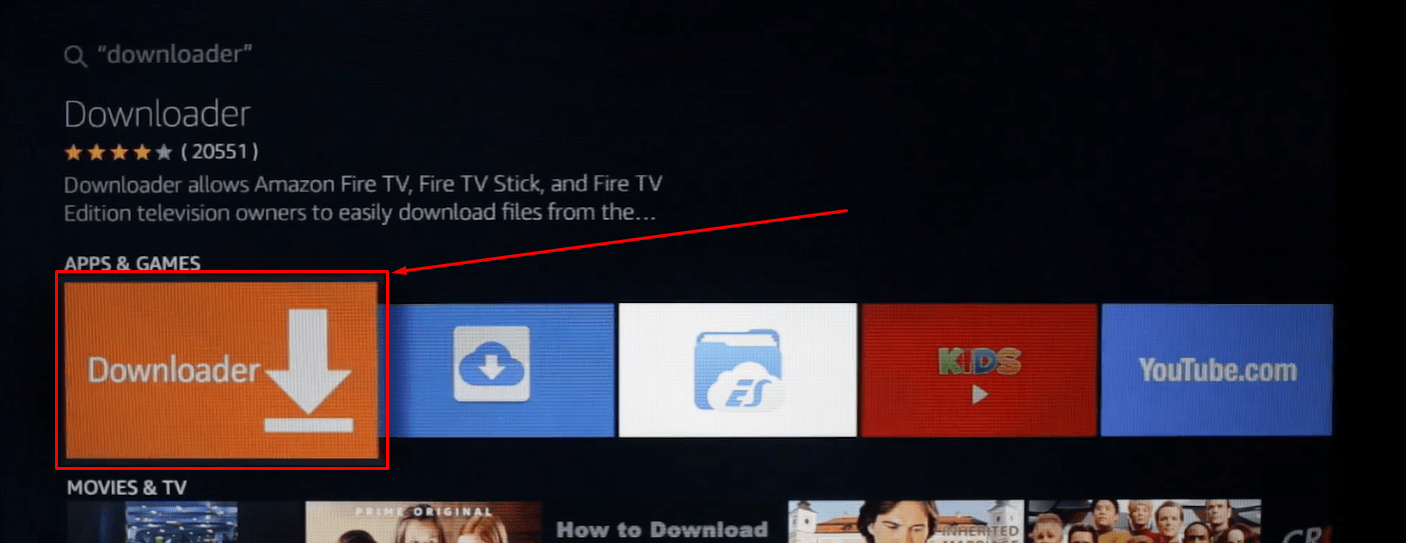
- When the installation is complete, click Open.
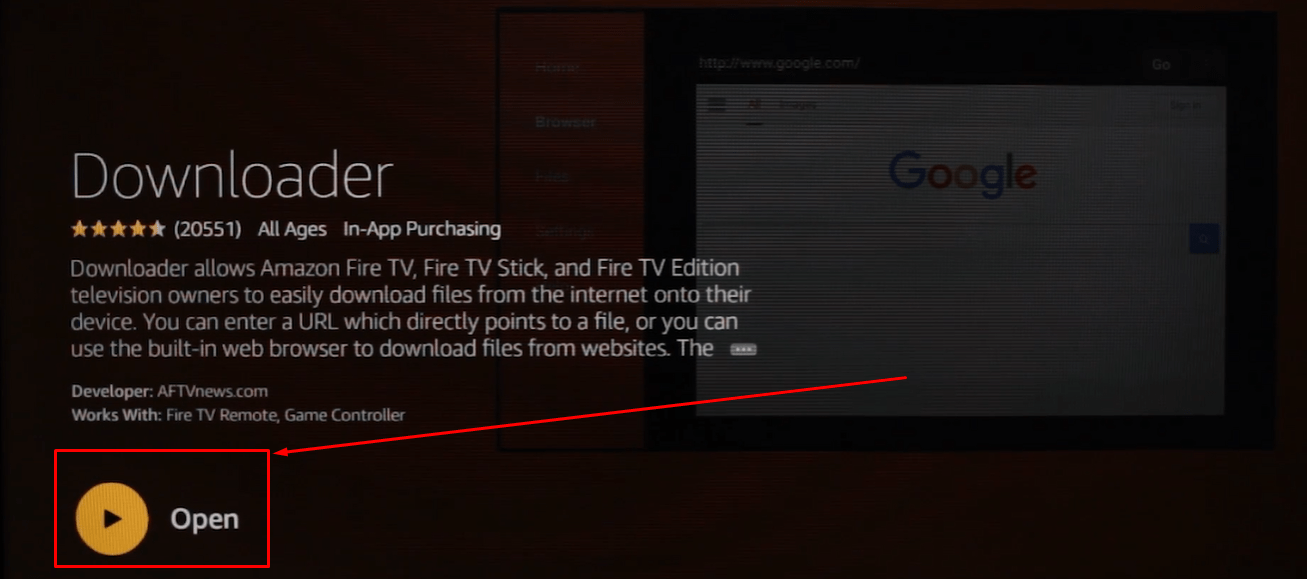
Download your application
- When you open this app, you will find a line to enter a URL address. Here, you will need to type in the web address of the file you wish to download.
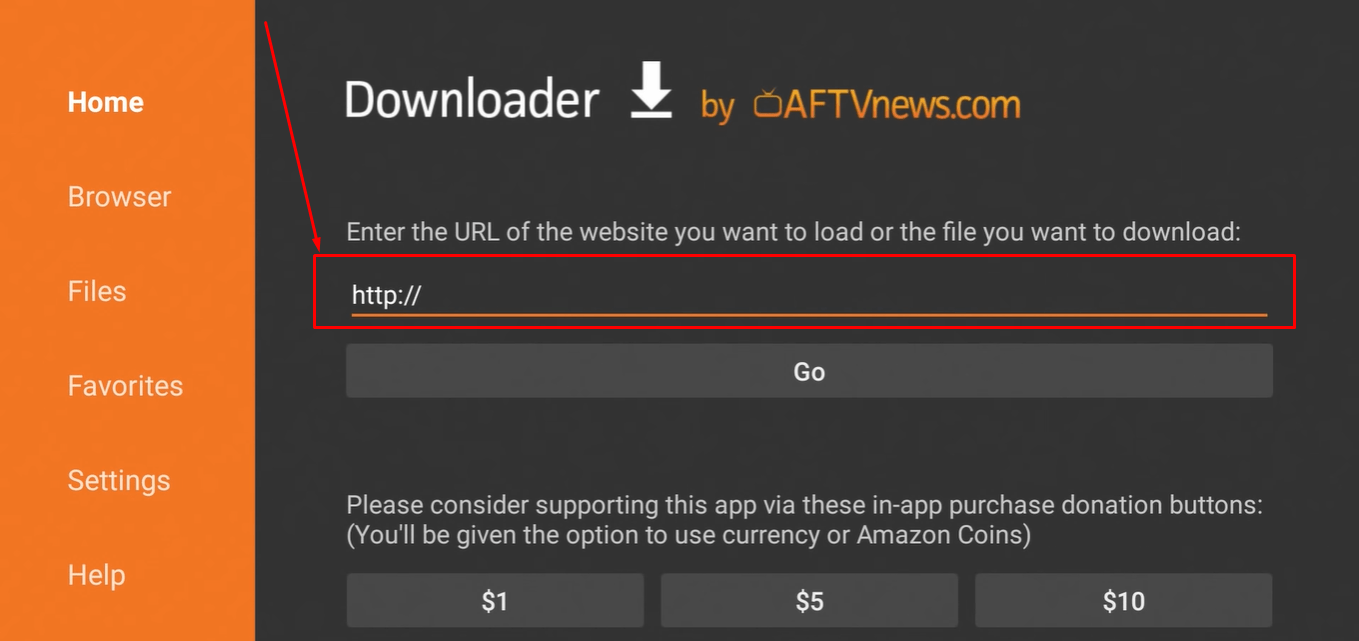
Type in the Code of our official app . Then click Go.
This Code is for the Strong 8K player official application:
(Fast 8k Player – Code Downloader:948558)
(8k Player vip : Code Downloader:439873)
(Strong 4k : Code Downloader:695473)
(Strong Power : Code Downloader:109173)
For more information , please visite our Help Center or Contact Support Via Whatsapp at : +447888869164
